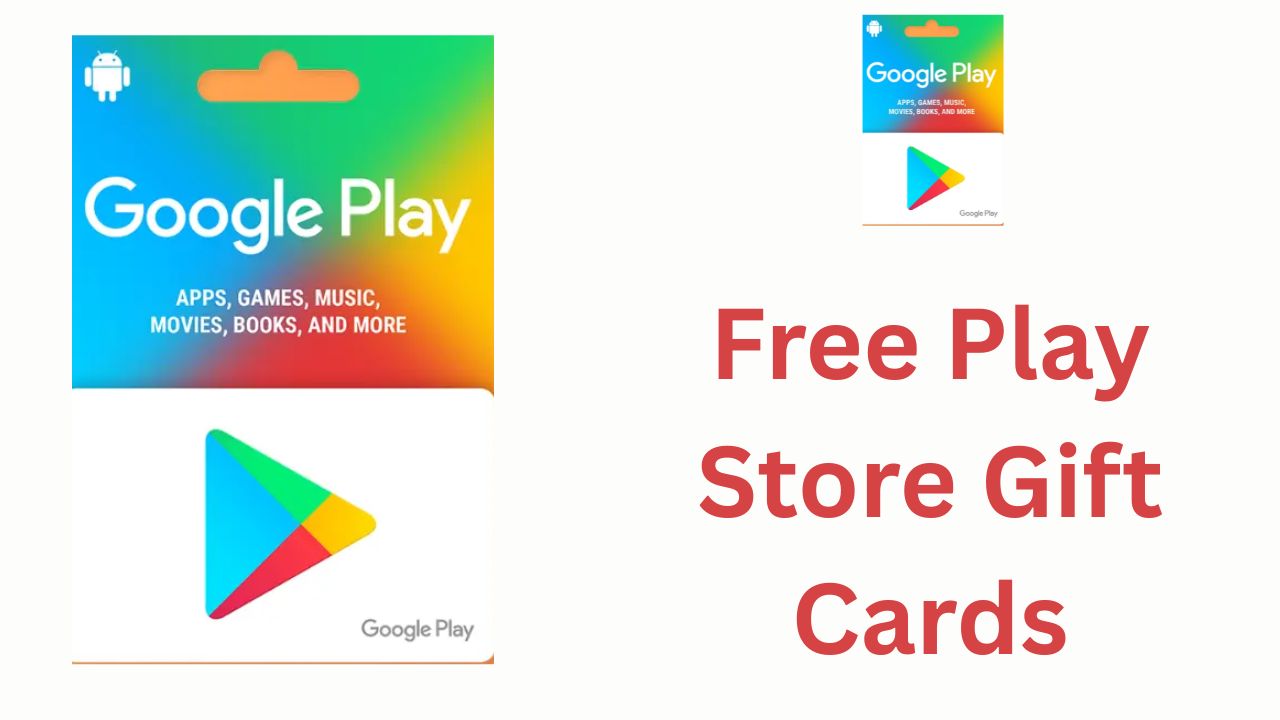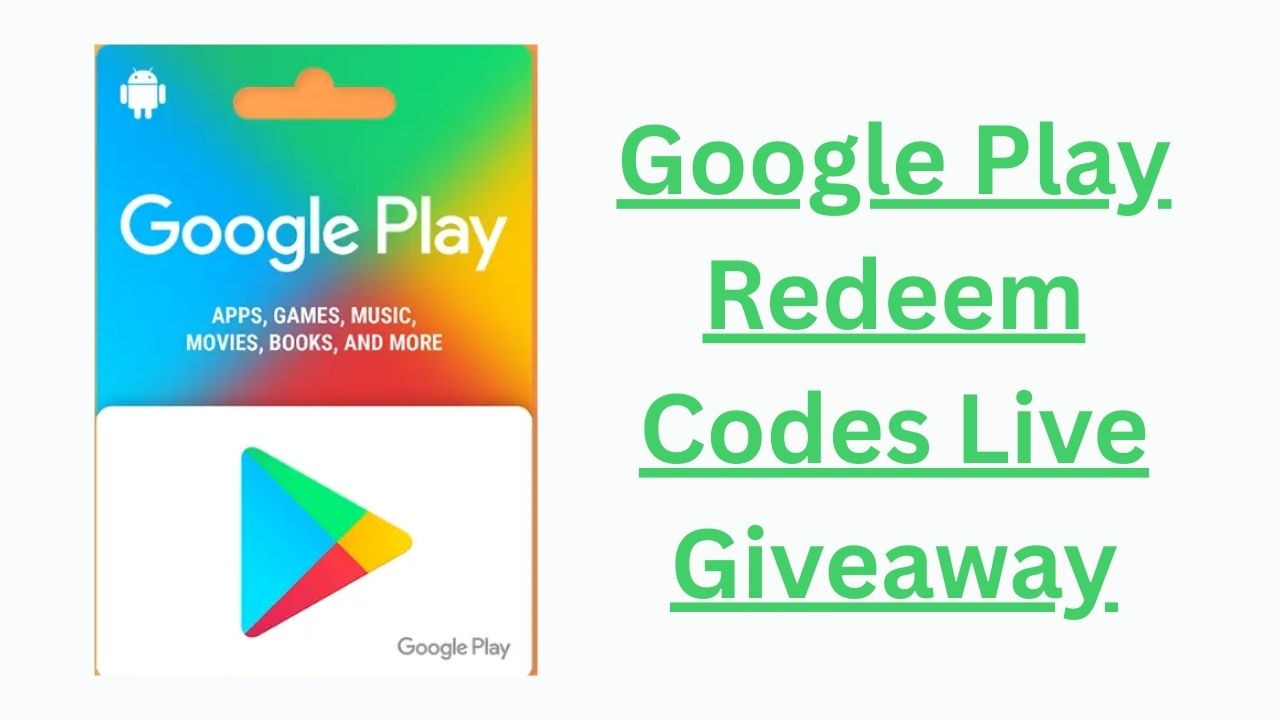Mastering headshots in Free Fire MAX requires the perfect sensitivity settings to enhance your aim and precision. Whether you’re a beginner or a seasoned player, optimizing your sensitivity can significantly improve your gameplay, making it easier to land accurate headshots In 2025.
Pro-Tested Free Fire MAX Sensitivity Settings for Headshots in 2025
Sensitivity settings in Free Fire MAX control the responsiveness of your screen to touch inputs, affecting how quickly your in-game view adjusts to movements. Fine-tuning these settings is crucial for executing swift and accurate headshots.
These settings balance speed and control, tested on iPad Pro 2025 and flagship Android devices:
| Setting | Value | Why It Works |
|---|---|---|
| General Sensitivity | 95–100 | Fast 180-degree turns while retaining ADS precision. |
| Red Dot Sight | 85–90 | Smooth tracking for close-range sprays (e.g., MP40, M1014). |
| 2x Scope | 75–80 | Balances drag speed for mid-range ARs (AK47, SCAR). |
| 4x Scope | 60–65 | Stabilizes snipers (AWM, SVD) for long-range headshots. |
| Gyroscope (Scope On) | 75–80 | Fine-tune aim mid-fight (critical for headshots). |
| Free Look Sensitivity | 75–80 | Quick environment scans without over-rotating. |
Pro Tip:
Lower 4x Scope sensitivity (60–65) reduces recoil sway for snipers. Pair with Frostfire AWM for 1-shot headshots.
Recommended Sensitivity Settings for Headshots:
Note: These settings serve as a general guideline. Players should adjust them based on individual comfort and device performance.
- General: 90 – 100
- Red Dot: 90 – 100
- 2x Scope: 90 – 100
- 4x Scope: 55 – 60
- Sniper Scope: 48 – 52
- Free Look: 75 – 80
Device-Specific Adjustments
1. iOS (iPhone 15 Pro/ iPad Pro 2025)
- Gyroscope (Scope Off): 85–90 (Leverage Apple’s smoother gyro sensors).
- Red Dot: 90–95 (Faster response for close combat).
2. Android (Flagship Devices)
- General Sensitivity: 90–95 (Avoid lag on 120Hz+ displays).
- 2x Scope: 70–75 (Compensates for touch delay).
3. Budget Devices
Also Read
- 4x Scope: 50–55 (Reduces frame drops during sniping).
- Free Look: 70–75 (Smoother rotations on 60Hz screens).
How to Apply Sensitivity Settings for Headshots in 2025
- Go to Settings > Sensitivity > Customize.
- Input values from the table above.
- Test in Training Mode with:
- Close-Range: MP40 + Red Dot (spray at moving bots).
- Long-Range: AWM + 4x Scope (practice headshot flicks).
Watch Total Gaming’s Drill:
- Minute 1–5: Track bots with AK47 (2x Scope).
- Minute 6–10: Quick-scope AWM on distant targets.
Why Sensitivity Settings Matter in 2025
With 120 million monthly players in Free Fire MAX, precise sensitivity settings are critical for headshot dominance. Top players like Total Gaming and Desi Gamers use optimized setups to secure 40%+ headshot rates in ranked matches.
Advanced Tips from Top Players
1. Use Gyroscope for Micro-Adjustments
- Code SHABDK: “Gyro helps me land headshots while strafing. Keep it at 75–80.”
- Total Gaming: “Tilt your device slightly when spraying to control recoil.”
2. Custom HUD Layouts
Place the fire button near your right thumb for faster ADS-to-headshot transitions.
3. Weapon-Specific Tweaks
- MP40: Red Dot (85) + High Gyro (80) for close-range sprays.
- AWM: 4x Scope (60) + Low General Sensitivity (90) for stability.
Why These Settings Work (2025 Updates)
- AI Recoil Control: Free Fire MAX’s 2025 update reduces vertical recoil, making lower scope sensitivities viable.
- Device Optimization: iOS/Android patches now auto-adjust sensitivity based on FPS stability.
FAQs
Q1: Why is my crosshair shaking during sprays?
A: Lower Red Dot Sensitivity to 85 and enable Gyroscope (Scope On).
Q2: Best sensitivity for SMGs like MP40?
A: Red Dot (85–90) + Gyroscope (80) for flick headshots.
Q3: How to fix slow 180-degree turns?
A: Increase General Sensitivity to 95–100.
With these settings, Team Chaos increased their headshot rate from 22% to 41% in 3 weeks. Tweak values based on your device, practice daily, and dominate ranked matches!